Happy New Year 2017! I certainly believe that the older I get the fast time goes by. It seems that it was just last week that I went to New Years Eve at Times Square; and that was 30 years ago in 1987! That was an exciting experience and I’m glad I did it, but back then, I doubted if I would do it again and I have not.
It just goes to show that we need to enjoy our time every chance we get and create new adventures along the way creating special memories. If you have the opportunity, take it!
For those of you that I have known since my business started 26 years ago, you may have followed the progress of my little family thru the years. One question I always get is “What grade is your son in now? When I explain he’s in his last year of college, they are floored as they remember the little boy I used to take to my appointments oh so many years ago.
This year Faye and I are awaiting May of 2017 when Jacob will graduate college and really start his own life. He has come a long way and Faye and I are SO proud of his accomplishments. We can’t wait for the next chapter of his life to start and his life’s adventure to continue.
As I sit here writing this, I’ve got two computer screens going. The one on the left is the screen attached to the laptop and the one on the right is a 24 inch screen set as the 2nd screen. This is super easy to do with a laptop or a desktop. But why do it? Well for one, I’m working on a much larger 24 inch screen than the standard 15.6 inch screen. Larger and more space to organize more windows/programs or just view the program I am working on currently in a much larger format. On the left screen I have 2 items open, one is my daily calendar and the other is youtube.com where I am listening to some music. Youtube is a great place to explore new artists and eventually add them to your playlists. It’s a place to find some amazingly talented artists. For example, I’m listening to Lindsey Stirling. Her videos are cool and her music is fantastic.
But, back to multiple screens. Usually I have my calendar up on the left and email or whatever I am working on the right screen. Also, I usually have a bunch of programs open at once and multiple screens just makes it easier. If you are interested, Computer Care can set this up for you. Once you use it for a few days, there’s no going back to just one screen. And if you’re using a desktop computer, you can have two matching screens and a lot of real estate to work with.
If you’re working with stocks, spreadsheets, multiple windows that you flip to often, then adding a 2nd screen will make your life so much easier and more productive. Of course, you can have more than 2 screens, but for most, two is awesome and helps with productivity.
Of course having a computer powerful enough to easily handle the work you are doing is imperative to making you more productive. Is your computer running slowly, taking long “thinking” periods of time, locking up, popping up with ads or unwanted interruptions, maybe just taking a long time to start and operate your browser? Is your computer more than 4 or 5 years old? Then it may be time to start thinking about a NEW computer.
Computer Care Sells Computers!
Did you know that? We sell computers that will solve your speed and power issues now and give you room to grow in to. We also will sell you a computer that five years from now, you can look back and say you bought the right machine as it’s still fast and pretty powerful and not something that you outgrew. There’s not many computer purchases (unless you’ve bought from Computer Care in the past) that you can say that about!
Computer Care sells laptops, desktops (standard towers, small foot print and tiny (see picture at right)), convertibles, docking stations, tablets and every conceivable option to make you more comfortable and productive. Can you imagine having a computer that is 2x2x7 and the power of a large desktop? Contact us and we will find the computers that best fit what you need, now and into the  future. For nearly 10 years now computer Care has been an authorized re-seller of Lenovo Business, HP Business and
future. For nearly 10 years now computer Care has been an authorized re-seller of Lenovo Business, HP Business and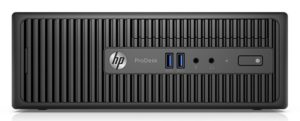 Acer Business computers. How do these differ from what you can get at the mass merchants such as staples, best buy and others? The mass merchants sell “consumer grade” computers which are made to have a shelf life of approximately 18 months, where as business computers are expected to last a good 5 years and under heavy use. Computer Care works hard to ensure that you have the proper computer for your future. Just ask us. Reliability is number one with us!
Acer Business computers. How do these differ from what you can get at the mass merchants such as staples, best buy and others? The mass merchants sell “consumer grade” computers which are made to have a shelf life of approximately 18 months, where as business computers are expected to last a good 5 years and under heavy use. Computer Care works hard to ensure that you have the proper computer for your future. Just ask us. Reliability is number one with us!
One of the many issues in today’s homes and businesses is coverage of the wireless. With so many devices in your home (I have 10+ for just the 2 of us!) wireless, getting the signal from one end to another or from the router to the rest of the house is a constant challenge. There’s no reason to suffer with bad coverage! Computer Care sells a few different range extenders that really work. Now you can get your wireless to the far corner of your home or office. Call Computer Care (413-348-3289) to schedule a consultation visit and to propose a plan to make all wireless devices run at full speed.
For many years now I have been using Avast free antivirus. And it does a fabulous job. If you are thinking about upgrading to the pay version, Computer Care is now an authorized reseller for ALL Avast products from the basic Antivirus to Premier Internet Security to Business Grade Endpoint security. If you are thinking of going to the pay version or want more protection, Computer Care can provide you with license keys and more. You just need to ask us. 
With all the online purchasing and all the computer threats out there, upgrading to Avast Internet Security may be just what you need providing antivirus protection, network protections, browser protection, phishing protection and much more. Contact Computer Care for more info. Multi-computers licenses and for multiple years are available too. Now is the time to step UP your protection and surf safer!
Passwords, passwords. Passwords these days make everyone crazy. I keep re-visiting this because everyone needs to be reminded. What makes a good password? 12 to 16 characters with upper and lower case letters, symbols and numbers. For example: 1858Blue#Berry&Pie! Is an excellent and secure password. Mixing a date with a popular word and caps and a symbol between words makes for a very secure password.
At the very least, use this type of password for all financial transactions like stocks, banking, etc. And use different passwords at different financial sites. Don’t repeat them. Keep them unique and individual. Your safety is worth the extra effort!
How to keep track of those passwords? For over 10 years now I have been suggesting a password keeper book. It is set up like an old fashioned telephone address book with tabs for abc, def, etc. The book is a very analog way to keep your passwords within easy reach of you. Computer Care sells these books and always have them in stock, just ask. AND they make excellent gifts too.
All too often I hear “My computer is working fine, what do I need to worry about backup for?” It’s for when your computer is not working properly or not working at all. A good backup can be done easily and simply with an external hard drive or even a flash drive if you don’t have that much data.
You can not be too paranoid when it comes to precious photos. You should be backing up to at least one device if not two. IF your data is important to you, then you need to have a backup system in place. But all systems are not equal. Some backup using a proprietary technology that only a certain program can access and in some cases this is great. Other programs back up in native format that can be accessed easily if and when you need it. Contact us to learn more on how you can keep your data safe. It’s only too late if you wait!
Another thing I have been warning you about for years now is scams. Via email it’s too easy to read what looks like a message from your bank or ISP. But clicking on the email is the worst thing you can do. If you think it’s real, go to your browser and type the site in direct or search for the site. Do Not Click the Email!
Phone Scams are so plentiful you don’t even want to answer your phone these days. But realistically, if you look and see a number you do not know, don’t answer it. A real person trying to reach you will leave a voice mail. Microsoft, Amazon, GE or whomever will not call you. Do not be fooled! If you are not sure, call Computer Care, relatives or friends for advice. And never, never give out your social security number, credit card numbers or any information! Think first, stay safe!
Are you looking for a cloud storage that you can access from multiple device sources or maybe just to do a secondary backup that’s less that 50 gig in size? You can create a free account at https://mega.nz and get a cloud based 50 gig storage for free. I use it for a secondary backup and it works great. And I can access it from any web browser anywhere.
Another useful program is called Light Image Resizer
(http://www.obviousidea.com/windows-software/light-image-resizer/).
I use it to resize single photo’s or batches of photo’s at once. It’s simple and fast and get the job done. A free version & pay version available. Whether I’m emailing pictures or posting photo’s to FaceBook or elsewhere, being able to take my 20 megapixel photo’s that may be larger than 7 megs each and reduce them to an 800×600 resolution, some 70% smaller is a very handy utility to have.
As I work towards another quarter century of life with computers. I look forward to seeing everyone and helping you to use your computers the way you need to, now and into the future. If you are having any problems, questions, concerns or anything, please contact me and I’ll help you to master the computer and make it work the best way possible for you.
 Thank you for your business!
Thank you for your business!
Larry
Computer Care
(413) 348-3289
computercare@comcast.net
Comments are closed.