1. Everyone likes a neat desk, but keeping your desk or desktop clean is not always easy. I sit at hundreds of Windows computers and desktop clutter is rampant! Icons and folders every where. Finding anything is very difficult usually. But there is a way to turn that clutter into organization making everything logically organized.

Go from above:
To this below:

A simple $10 program can make your life much more organized, make programs and data easier to find. Declutter your desktop. And…a double click on the desktop hides everything!
HTTP://www.stardock.com/products/fences/
2 . Does the Windows 8 or Windows 10 start menu aggravate you? Why not turn it into a classic menu that makes more sense and keeps the stuff you don’t want to see?
A free program can help you do this. It’s called Classic Shell and makes Windows 8/10 instantly more familiar and usable.


3. Searching My Computer for that One File?
I (like to think) I keep my computer files very organized. But after years and years of files, sometimes what made sense in 2014 doesn’t in 2018 and I can’t find THAT file I need. After trying many desktop search engines, I tried and stuck with Copernic. The free version is OK, but the pay version is SO much more and worth the cost.
Try the free version and you may find it extremely useful.
4. Capture that image on the screen aka screen capture aka print screen with this free program.
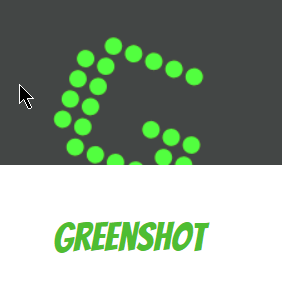
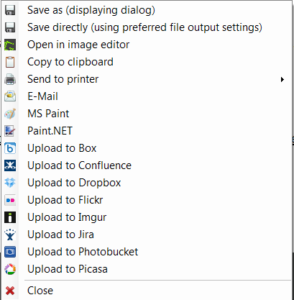
It seems I always want to capture an image, recipe, quote, or whatnot on the screen. Now it’s as easy as pressing the Print Screen key on the keyboard.
Press Print Screen and Greenshot opens up with a cross hair cursor. Start at the top left and drag to the lower right. A menu opens and you have choices of what you’d like to do with that screen shot. For this article, I pasted it into this text. Or you may open with an image editor, save the file to a specified location, send to a printer, upload to the cloud or various other choices.
HTTP://getgreenshot.org/
Comments are closed.